Read part 1 in this series back here.
Note: Not all of these next ideas had an immediately obvious dietary corollary and I opted not to push the analogy to the breaking point.
5. Ditch the games.
I enjoy playing computer games, but there are so many other things I enjoy at least as much that bring more value to my life and relationships. Knowing that I have had a tendency to get hooked on games in the past, when I first got a smart phone I decided not to put any games on my device. I applied the same principle to my iPad and it’s served me well. One decision made years ago has freed up countless hours of my time to use in ways that make me happier.
(If games truly make you happier, than you’re probably making the right call by having them on your device. These ideas match my priorities and interests but may not match yours.)
Dietary Corollary: If, considering objectively, you’d rather not eat a box of cookies then skip the cookie aisle at the store entirely.
6. Turn off alerts.
There are very few things outside of my little sphere that I need to know immediately. I’m not a fire fighter or an emergency room doctor.
In fact, to be excellent at what I do it is critical that I focus as much as possible on the task at hand without interruption. I’m a homeschooling mother. Looking into my child’s eyes as we talk, snuggling a kid while I read them a book, and cranking out dinner to feed the masses while under pressure all benefit from complete attention. So I protect that attention as much as possible. My devices don’t beep or ping or buzz unless I have text or phone call, and my phone generally lives on the kitchen counter by the charger, not in my pocket. The world won’t implode if I don’t notice a text for several hours. I’m just not that important except to my immediate family.
(If there is a crisis with my family or friends, they know they can reach me by calling my house phone twice. )
Dietary corollary: Recognize that advertisements for food are designed to entice you into eating something you otherwise wouldn’t… and broccoli doesn’t have an ad campaign.
7. Unsubscribe regularly.
Periodically I realize I’m subscribed to a bunch of email newsletters that I immediately delete anyway. I try to keep my inbox at zero and I’ll find myself just mechanically swiping at messages that don’t apply to me. When I take a few minutes and deliberately unsubscribe from things I’m no longer interested in, it reduces the daily digital clutter and associated decision fatigue dramatically.
Dietary corollary: When you find yourself slipping into poor dietary habits, do a course correction. Address the problem, throw out the ill-advised bag of Rolos and get on with life.
8. Deal with deals.
Gmail has the excellent ability to snatch messages before they even hit your inbox. I use this in a couple great ways.
Although I am not a big shopper, when I do buy I like to get a good deal so I was subscribed to quite a few stores’ promotional emails. After a time, I realized I was using great coupons but spending more money overall when those things landed in my inbox. I was giving advertisers prime real estate in my brain. So, I reversed my process.
Now, after I decide I want to buy something, I seek out a coupon.
I use Gmail’s filters to snatch all the “deal” emails I receive with coupons or sales and dump them in a Deals folder I created for that purpose. Truthfully, a year later, I’ve yet to look in that folder. It turns out a quick Google search usually brings up the best discount codes anyway.
9. Give the good stuff good attention.
I filter out all the blogs and informational newsletters I subscribe to, except the single blog that is time-sensitive. I have all this great stuff land in a “Read/Review” folder and I check it when I have a small chunk of time and would like to read something interesting.
Before I started filtering them, those emails would land in my inbox right along with emails requiring action on my part and correspondence from friends and family. So I’d either read them immediately and delete them, or allow them to hang out in my inbox and muddy the water. Content like blogs, newsletters, etc. in my inbox lured me into reading random stuff that felt “productive,” which is an insidious distraction from the reason I dipped into my inbox. Yes, I am interested in “10 Tips To Organize Your Schoolroom!” but not at the very moment I was looking for an response from my sister-in-law about our travel plans.
I was consuming information when I wasn’t in a place to really absorb it. I found myself skimming blogs when I should have been moving projects forward. Then later when I wanted something great to read online I would end up mindlessly scrolling Facebook, having nothing waiting in the wings. Now I’ve got a beautiful “Read/Review” folder loaded with content ready to be enjoyed and absorbed when I take time to focus on it.
10. Hold office hours for your email.
“When you’re checking your email, you’re checking someone else’s agenda.” I heard that recently at a great conference and it rang true with me. Email has a powerful ability to derail whatever else I’m focused on.
Scott had a professor in medical school who included in her email signature a polite note about the hours she responds to her emails during the day. “I read and respond to e-mails twice daily, between 9am and 10am and between 4pm and 5pm.” I thought that was fairly particular at the time, but I see the wisdom in it now. Again, I’m just not so important that an email can’t go unanswered for 4 hours (see #6). And the constant pull to check my email during the day does me no favors.
A wise homeschooling mother once wrote on her blog, “email before breakfast is for early risers.” If I get sucked down that rabbit hole before I’m dressed for the day, have food for all the little ones depending on me, and have applied Idea #11, our whole morning is side-tracked. I personally do a quick 2 minute check-in after I call the kids to breakfast and I only handle the urgent and quick issues at that point. I’ll block out some time mid-morning if there are other urgent and important things on my plate, otherwise I’ll typically wait until Quiet Time in the afternoon or my project time in the evenings. Ideally I like to batch-handle things so all my finance stuff gets tackled one day a week, all my long-term calendaring & non-urgent phone calls happen once a week, etc. That is generally far more efficient than bouncing around trying to address everything as soon as it comes in.
Dietary Corollary: Be like the French and eat only when appropriate. I noticed last time we were there that everyone wandering around snacking in Paris is a foreigner. If a Parisian is going to eat, he or she sits down and has a proper meal. It’s more enjoyable and satiating and allows for hours in between meals to focus on soaking up the art museums. 😉

See how tasty that eclaire looked? That’s like a lovely full email box and a nice free block of time to handle it with a good appetite. Checking your email constantly means you run the risk of having “No new messages” despite a bunch of stale ones still sitting there waiting to be handled. Bleh.
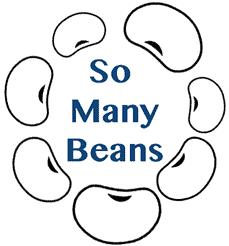
Toni MacAskill
Loved this whole subject. But WordPress is wacko…. scroll down and see how the right hand side is cut-off. Unless it is just my email server doing it…
katrina
Thanks so much for this, though I haven’t read Part 2 yet. Trying to stay true to your “slimming down” analogy I have printed out to read on the train later.
Looking forward to Part 3.
Tiffany Baugh
I love these so much. I miss having you as a next door neighbor. I’m sure there are great plots of land and family practices in Lincoln…. 😉
Fighting Infobesity: 17 Ideas for Slimming Down Part 3 | Adventures in Beanland
[…] ← Fighting Infobesity: 17 Ideas for Slimming Down, Part 2 […]
Fighting Infobesity – 17 Ideas for Slimming Down, Part 1 | Adventures in Beanland
[…] ← A Family Update Fighting Infobesity: 17 Ideas for Slimming Down, Part 2 → […]